Mastering Agendas in OmniFocus
This article is for you if this scenario is familiar:
Them: "Okay, good chatting; anything else you need from me?"
You: "Uh... nope, I think we're good!"
And then, 5 minutes (or hours) later, you remember the 3 things you needed from them.
The end result
This article explains and works towards a perspective to show these items at a glance with minimal overhead.
Here's a practical view into what my OmniFocus looks like while I'm talking to Erica:
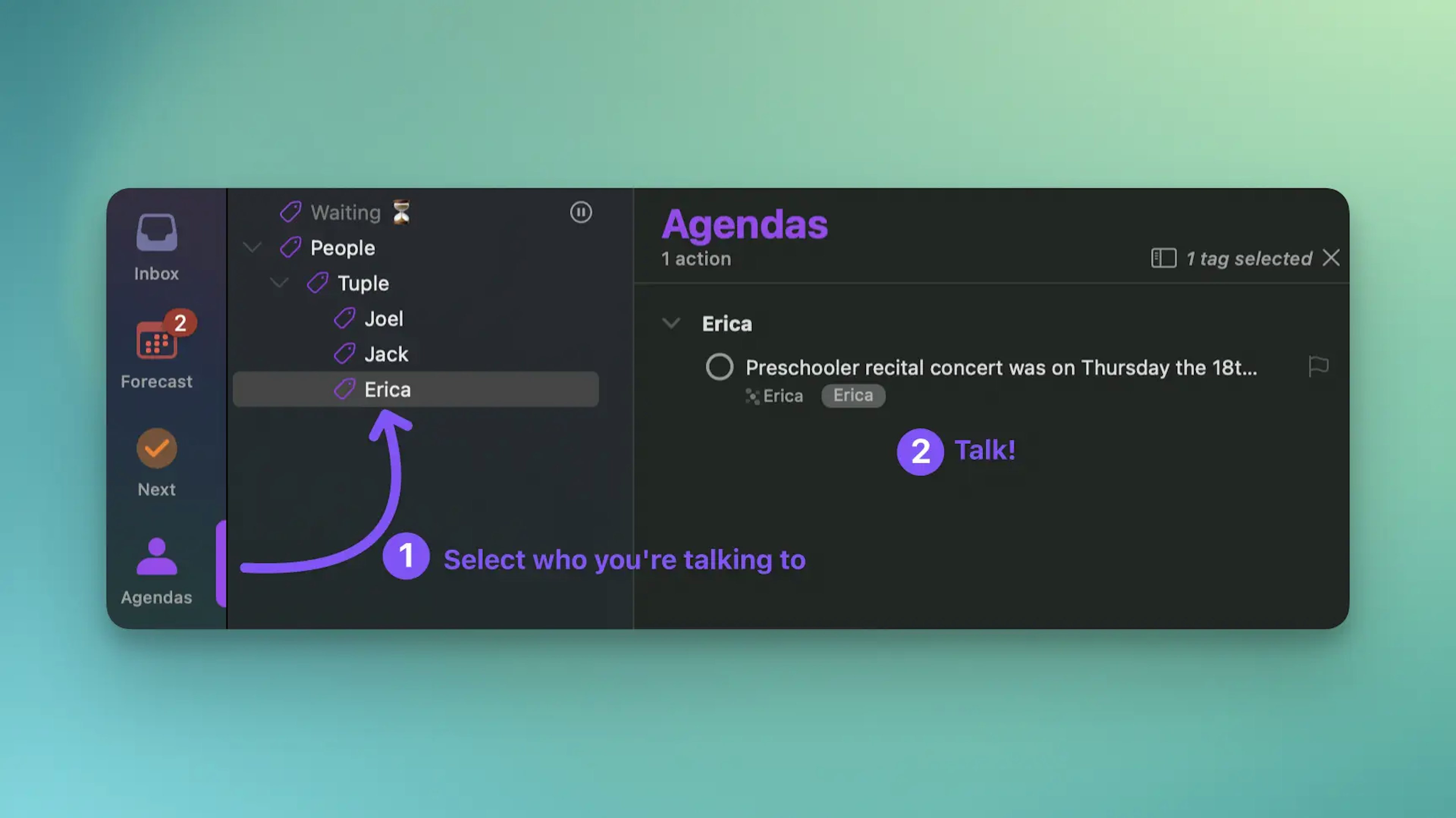
What we're handling
There were two classes of things that I wanted to be able to surface about an individual person at a moment's notice:
- Tasks in a distinct project I own, where I'm waiting on their input or action. Reviewing a draft document, completing an engineering ticket, etc.
- Miscellaneous things I need to remember to ask them about or tell them the next time we chat. Birthdays, family trips, vacation reminders, etc.
To start, I created a new group of tags called People, with sub-tags for each person I interact with or delegate to regularly. It looks like this:
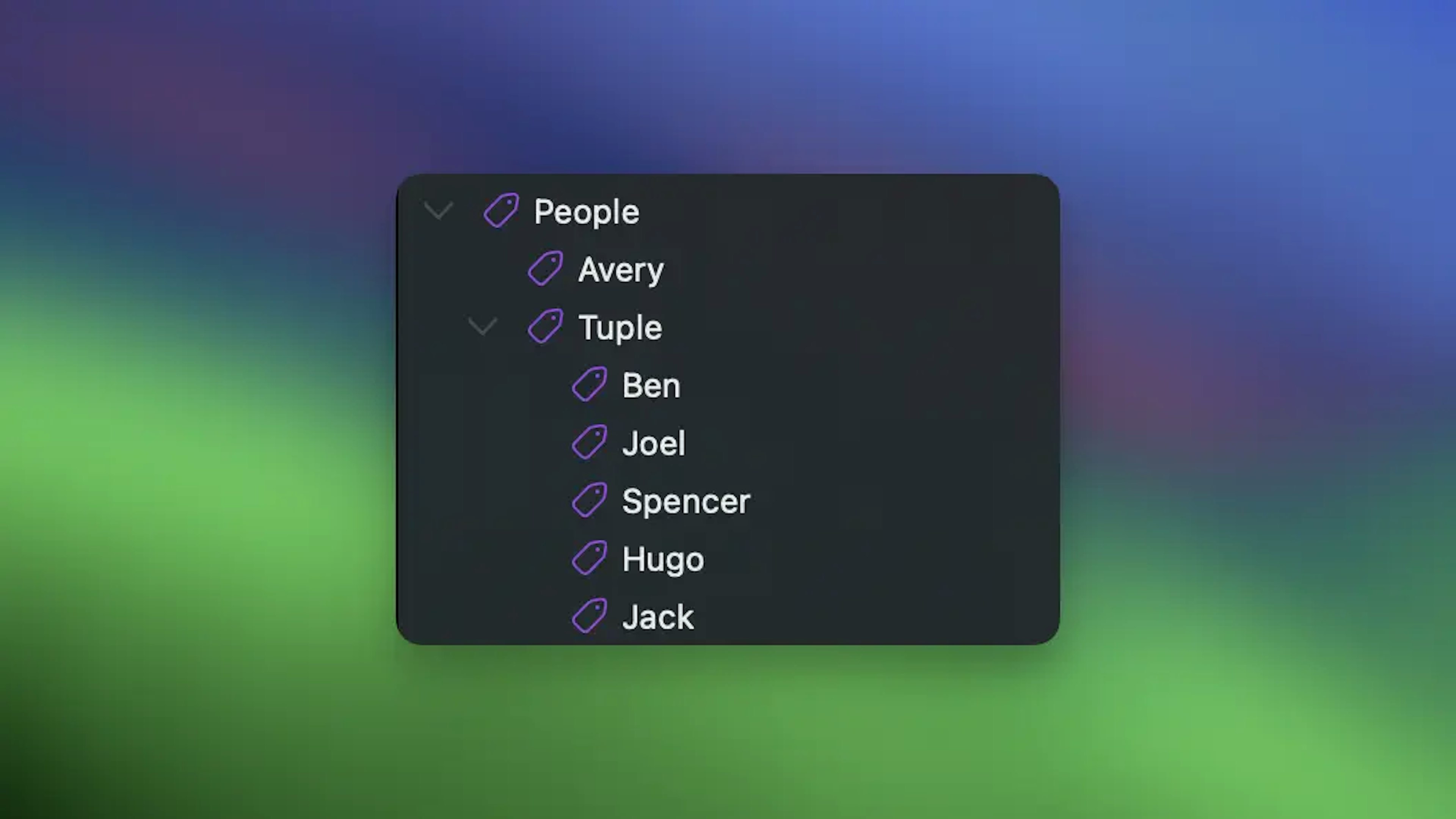
Handling Bucket #1
For the first class of agenda items to tackle, I wanted something incredibly low-friction. For any task in a project where I was waiting on someone else to do something, I wanted to add their People tag and have it surface in a dedicated perspective.
Here's a real example from my system:
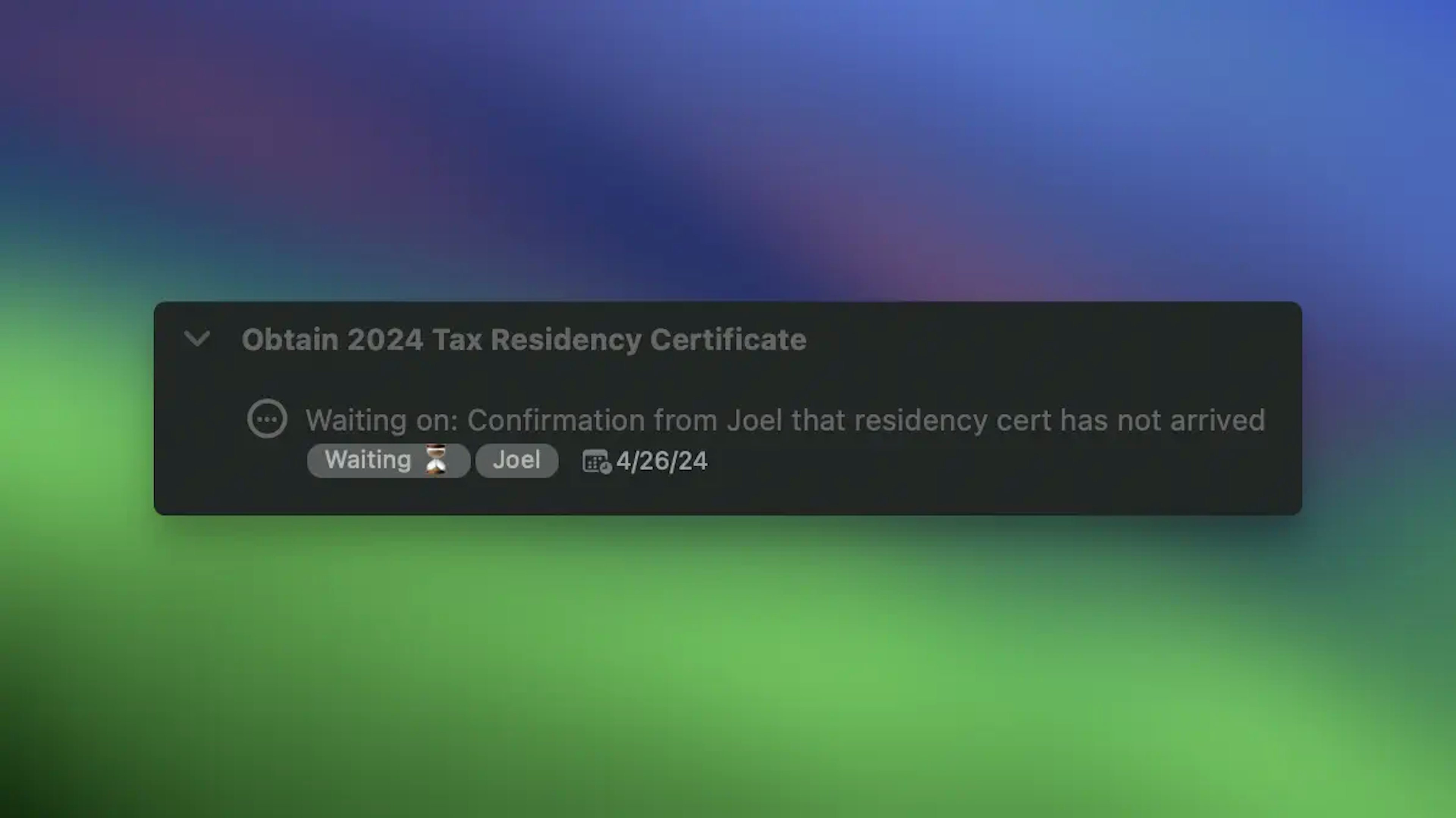
Easy to add to tasks, and intuitive in any context or perspective. ✅
Handling Bucket #2
For the second class of agenda items where the tasks don't belong to a dedicated project, I created new multi-action lists for anyone where that scenario would apply.
You can use this for individual people, but it also works for vendors, meetings, etc.
Here's a real example from a list I track for one of the vendors we work with:
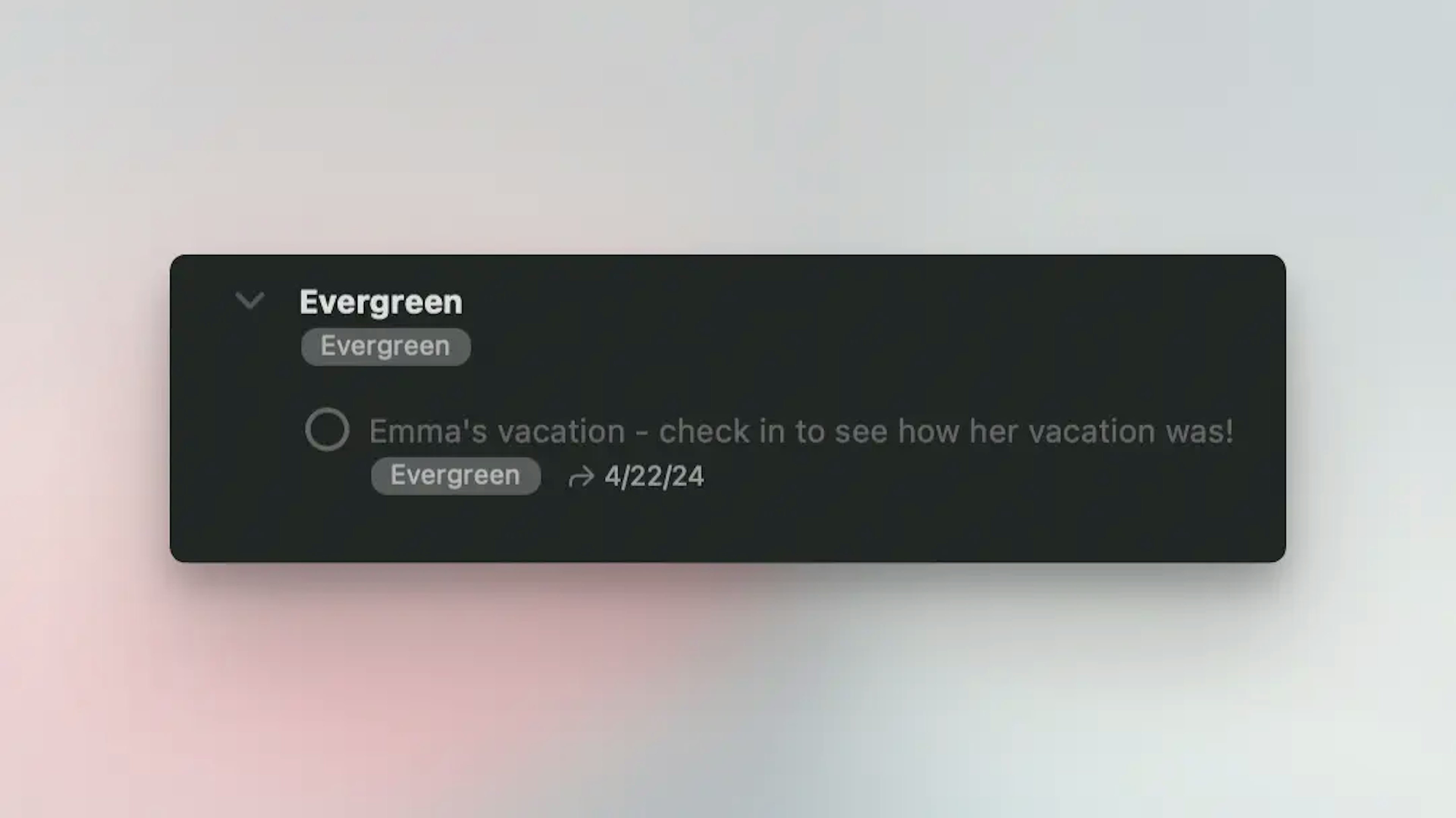
Easy, right? When Emma told me she was going on vacation, I opened my quick entry and added a task to my Agendas & Lists : Evergreen project, deferred to the day she was back from vacation.
One key component of how I set up these projects is to add the relevant People sub-tag at the project level. OmniFocus will then add the tag automatically to tasks you create inside the project, which is really handy.
Tying it together into a perspective
With those categories of people-specific tags in place, all that's left is to surface both of them in a single perspective.
To accomplish this, we need to set up a custom perspective with these rules:
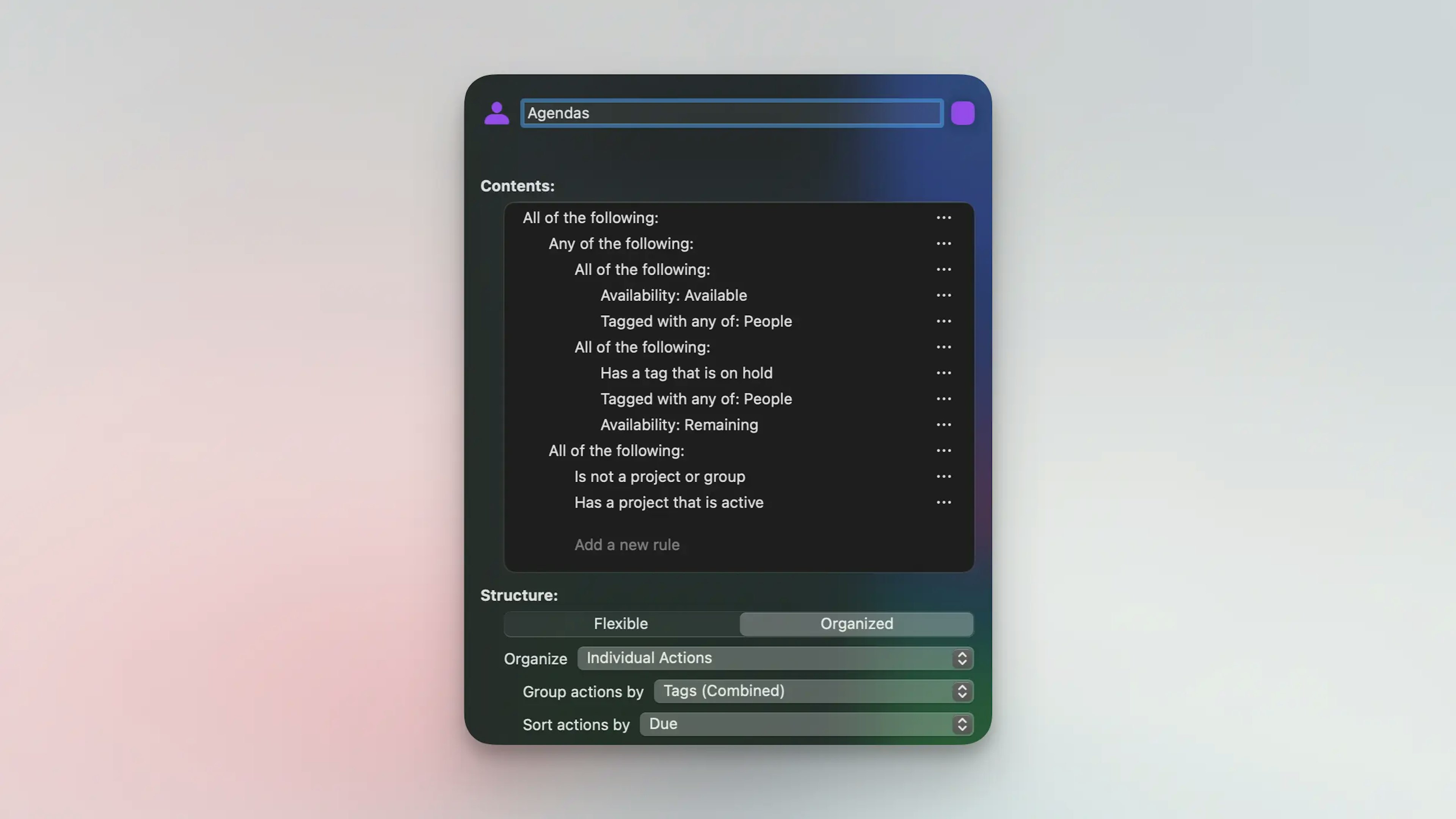
This might look complex, but it's really just saying that this perspective should include tasks in active projects that either:
- Are available and are tagged with a
Peopletag, or - Are on hold (via a tag like "Waiting" or "Delegated") and tagged with a
Peopletag
Download the perspective
You don't have to actually set all this up manually, though. You can head over to my Resources page and download the "Agendas" perspective directly.
All you'll need to do is open the perspective editor and fill in the specific top-level People tag you used, as well as the folder where you put your Agendas projects.